Google Chrome regularly release new updates to fix security issues and stability. But
every time you update the version of Google Chrome long been the latest
version of the file system from the old version will not be erased, so
it will only increase the memory capacity on your hard disk and can make
your computer work more slowly. ShaneGowland has created a simple tool but potent to delete old files in Google Chrome which is no longer needed automatically. Tool is given the name Old Chrome Remover Tool . How to use it is very easy.
- Download Old Chrome Remover Tool .
- Run the Chrome Remover Old Tool. This tool can work if your computer has installed the Microsoft. NET Framework 3.5 .
- Once the Command prompt window appears as below, will be read if you installed Google Chrome have an older version.
- Press " Y "to delete the old version of Google Chrome. When finished press any key to close the window.
- Google Chrome now that you put there is no more the old version left on your hard disk. And it will do little to reduce the burden of memory.
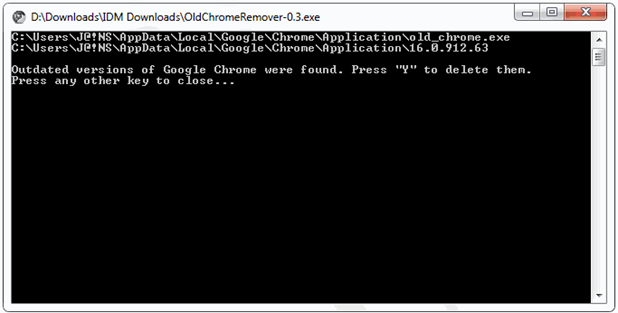
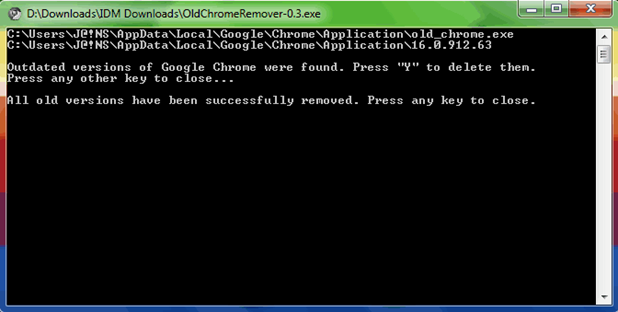
Source : http://blogbiztutor.blogspot.com
No comments:
Post a Comment